Phone Hacks: 3 Steps to Set You Up For a Productive Morning

Are you sick of the way social media interrupts your morning routine? Here are our top 3 phone hacks to ensure your morning is both seamless and efficient.
One of the key reasons we find ourselves feeling distracted or unproductive, particularly in the morning, is because of how we use our phones.This is ironic given that for most of us, the first thing we do when we begin our day is to check our notifications.
The truth is, a habit like this is not only affecting how we feel when we initially wake up, it’s affecting how much time we have in the morning too. Fortunately, it doesn’t have to be like this.
As much as our Apple iPhones, iPads, Android phones and Samsung phones can be a mechanism for distraction, they can also be a tool for promoting optimal productivity, focus and flow.
Step 1: Configure your home screen.
We all have those apps that, instead of helping, become our guilty pleasures, leading us into hours of endless scrolling – often on social media platforms. To ensure a morning free from distractions, it’s crucial to remove these non-essential apps from your homepage. A deliberate swipe to another page on your phone can act as a reminder to refocus or take a genuine break, not just a scrolling spree. By configuring your homepage with only essential and work-related apps, you direct your attention to what truly matters, ensuring productivity and focus on priority tasks.
Here’s some apps we allow on our home-page:
And some apps we don’t:
Our advice: bury social media apps deep within a far-away folder if you have to!
Step 2: Turn off social notifications
If decluttering your homepage by removing unnecessary apps doesn’t cut it, consider taking a bolder step: turn off your notifications. The root of a chaotic, unproductive morning often lies in the endless stream of notifications flooding your lock screen. Even the most disciplined among us struggle to ignore them. In some cases, the best solution is to eliminate them from your mobile device entirely.
It’s impossible to give any task your full attention whilst your phone buzzes with text messages and phone calls.
Disabling notifications, particularly from messaging apps, creates a helpful illusion that we’re not missing out on anything significant. It also suggests that nothing else demands our attention, apart from the work-related task we are focusing on.
DID YOU KNOW?
Myelin growth, which is required to learn and develop different parts of your brain, requires sustained focus in order to activate. Interrupting the development of Myelin around active neural pathways significantly reduces our capacity to absorb and respond to information.
The result? Our mornings are far slower and clumsier in nature. We might even find ourselves repeating the same tasks in the afternoon!
Step 3: Listen to focus music
A great way to ensure you stay productive throughout the morning is by listening to deep focus or concentration music. This type of music is specifically designed to help you focus and block out any distractions.
Not only does listening to concentration music help with productivity, but it also has been shown to reduce stress and anxiety levels. By creating a calming atmosphere, your mind can enter a state of relaxation which allows for better concentration and focus.
You can easily find these types of playlists on streaming services such as Spotify or YouTube!
These phone hacks mean that your phone doesn’t have to be your worst enemy when it comes to ensuring a morning is seamless and efficient! Don’t forget: it’s all in the way use it.
Courses found:
Catering and Cooking Certificate
Become a caterer and learn essential cooking skills. This course provides an opportunity to interact with and learn from very successful, highly qualified and experienced professionals and master chefs. It also allows you to enter a profession which wi...
Diploma in Management & Team Leadership
Show you’re management material. Get an accredited Diploma in Management to prove your competency! While many managers are promoted because of their excellent personal performance, this change in role requires the development of new skills to ach...
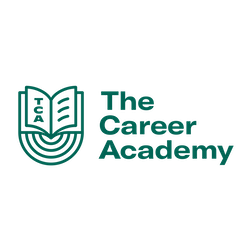
Administration Pathway Program – Business Administration
Give your admin career a real boost. It’s one of the most highly awarded Administration courses that you could take. This program is for those working in or seeking a Business Administration role. You’ll complete the Certificate in Business Administrat...
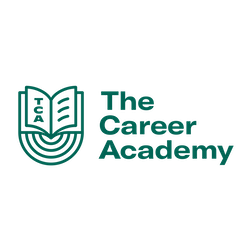
Introduction to Bookkeeping
Ready, set, learn! Understand bookkeeping basics 101, like the types and structures of businesses, what external factors may influence a business, how to calculate GST, and how to use financial statements to understand and convey your position. Become...
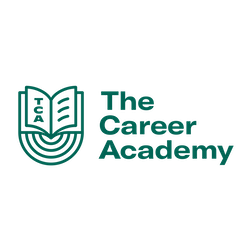
Bookkeeping Business Pathway
Launch your bookkeeping business with the option to freelance, subcontract or start your own bookkeeping business. Complete our Certificate in Bookkeeping and then our Start your Own Business Program....
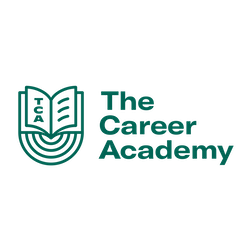
Introduction to Accounting
Because balance is key What is accounting? The fundamentals of accounting are valuable basic skills for anyone who runs a business, for employees who want to present a formidable resume, or for those who want to learn how to do accounting as a building...
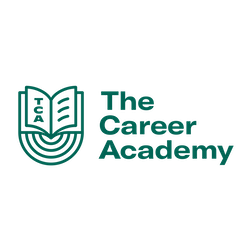
Certificate in Personnel Management and Human Resources
Use Your Exceptional People Skills To Upgrade Your Life People who know people are a special breed. If you are looking for HR courses for working professionals or human resources distance learning opportunities, The Career Academy offers a comprehensiv...
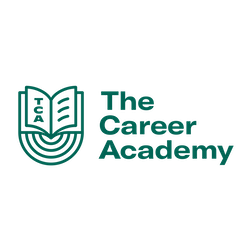
Certificate in Project Management
Learn how to execute projects from end to end Project management is a critical function of any organisation. Delays not only cause frustration, they cost valuable time and money. Therefore, a good project manager is critical to the running of any compa...
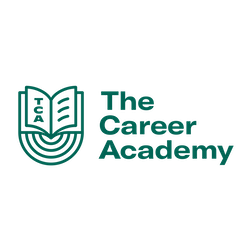
Certificate in Dog & Pet Grooming
Discover what it takes to enter the pet & dog grooming industry Begin our dog grooming courses for pet owners and learn about the business of grooming, how to care for the coat and skin of domestic pets, and what tasks are involved when providing a...
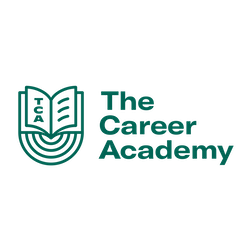
Certificate in Digital Marketing
Discover smart ways to get noticed Explore the nature and scope of online digital marketing with a digital marketing course that covers strategic website design, the psychology of online marketing, how to convert the customers you capture, and differen...
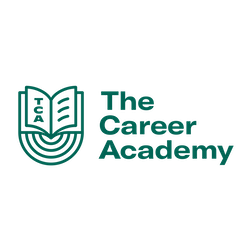
Hospitality & Tourism Diploma
Take a trip to your true potential Including the Certificate in Hospitality and Tourism Management, this Diploma in Hospitality & Tourism is a launchpad for a career in an exciting industry. Explore the option of working as a travel agent, bartende...
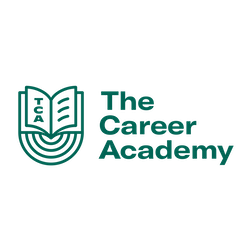
Diploma in Dog Grooming
Learn about professional dog grooming techniques This online dog grooming course comprises two certificates covering dog and pet grooming – and caring for dogs. Learn what equipment you might need to handle animals during grooming, various grooming tec...
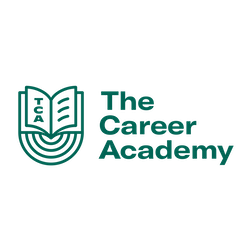
Dog Psychology, Behaviour & Training Certificate
Understand dog psychology & teach your dog good habits that will last a lifetime If dog psychology and training fascinate you, this online practical course will provide you with a framework of understanding that will enhance your career prospects,...
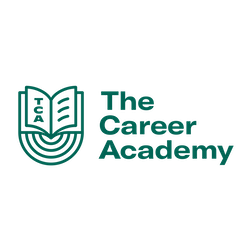
Business Administration Diploma
Take the next step towards a management role! Whether you’re looking to hone your skills, or to progress to a more senior role, our accredited online course will teach you everything you need to know to advance your administration career. You’ll learn...
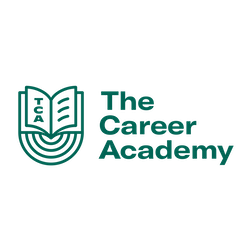
Certificate in Reception & Office Support
From the front desk to the world Turn office support into an art form. Reception & office support roles play a pivotal role in the running of many businesses. This Certificate in Reception & Office Support ticks all the boxes for putting your b...
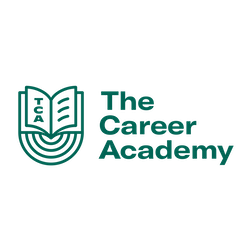
Diploma in Child & Youth Counselling
How to change people’s lives for the better. This is a course where you can make a world of difference for children and young people. It’s a fascinating and highly detailed course where you’ll learn about theories of childhood development that include...
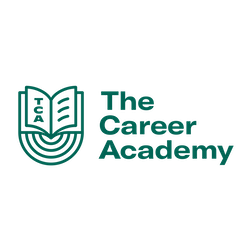
Certificate in Accounting
This is a course that ticks all the boxes. The Career Academy Certificate in Accounting will provide you with all the necessary skills to work in an accounting environment. There’s no prior experience needed to do the course. And once you finish, you’l...
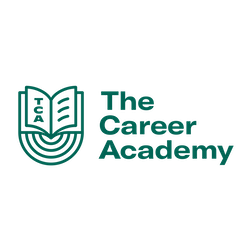
Accounting Pathway Program
Become a Qualified Accounting Technician and member of AAT! Fast track your accounting career with The Career Academy. This Program is unique to The Career Academy and specifically designed for those working or who have worked in an entry through to in...
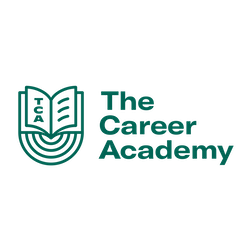
Psychology & Counselling Diploma
Understand the human mind and the counselling process with this internationally recognised qualification. You’ll learn the theory behind the skills and techniques used to successfully help people work through their problems and issues with counselling....
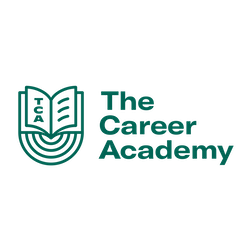
Certificate in Bookkeeping
Learn to balance the books with our accredited course. You’ll be able to prepare GST returns, liaise with the Inland Revenue on behalf of a taxpayer and keep business accounts, as well as learning to analyse and interpret a profit and loss statem...
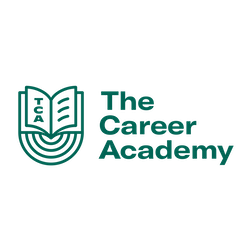
Online courses also available
Want to read more?
Online or Classroom Study: Which Option is Best for You?
These days just about anything can be done online, including getting a...
Hairdressing: Your Guide to Doing it from Home
The hair industry is fun, creative and will be with us forever! We tak...
Childcare from Home: How to Set Up Your Home-Based Childcare Business in NZ
Are you interested in starting up your own home-based childcare busine...
Latest Articles
10 Essential Study Tips for Navigating Your Course Successfully
The path of education is a constant journey of learning, with lots to...
Phone Hacks: 3 Steps to Set You Up For a Productive Morning
Are you sick of the way social media interrupts your morning routine?...






